| REVIEW OF THE IBM WORKPAD C3 SERIES OF HANDHELDS ____________________________________________________________________________________
SOME FACTS
I have recently just sold off my Visor Deluxe 8
MB from Handspring. You must be wondering why i am changing to the IBM Workpad C3 and not
other handhelds. Let me tell you the reasons for my change. Firstly, Handspring Visor
Deluxe is currently using Palm OS3.1 which does not allow web clippings and it does not
have a Flash ROM which is present in the IBM Workpad C3. Morever, The form factor really
entice me because I am a person who appreciate good form factor and functionality. Lastly,
IBM Workpad C3 was my choice because the Palm Vx is simply way above my budget. The IBM
Workpad C3 only cost me S$499 but the Palm Vx at its retail cost S$649. Before i forget,
speculation about the entry of the Visor Platinum and Prism will also make Visor Deluxe
obselete - this is my own opinion as a Marketing student. Now you understand the reasons
of my change, let's move on to the functions of the Workpad.
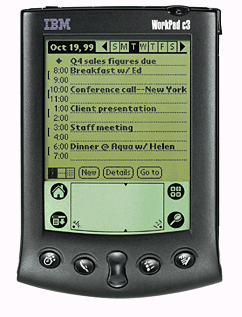 Image of the IBM
Workpad C3 courtesy from IBM Image of the IBM
Workpad C3 courtesy from IBM
SOME STATISTICS
A Quick Glance
The slim-profile, lightweight, WorkPad c3
hand-held device features personal organizer functions and connectivity to IBM PC,
ThinkPad, or compatible computers.
- Fits into pocket and weighs about 119 G (4.2 oz.)
- 20 MHZ Processor
- High-capacity storage (8 MB)
- Built-in infrared (IR) beaming and HotSync
technology to keep your WorkPad device and PC always in sync.
- Flexible communications methods, direct to and
through PC
- Connect to the Internet with an optional modem
- Three ways to enter data
- Easy to use, one touch can find some of your most
important information
- IBM systemxtra support services and financing
WorkPad c3 features
The WorkPad c3 PC Companion is designed to be used in conjunction with an IBM, or
compatible, PC or ThinkPad running Windows 95, Windows 98, or Windows Workstation NT 4.0
Operating Systems. The WorkPad device is compatible with products designated as PalmPilot,
compatible for the COM PalmPilot connected organizer.
Investment protection
You can upgrade the WorkPad c3 PC Companion with hardware and software options to enhance
performance and add function. The Lotus EasySync program that is included supports Lotus
Notes 4.5 or later, and Lotus Organizer.
Dimensions
The WorkPad is about 15.5 mm X 79 mm X 11.35 mm 1 (4.7 X 3.1 X 0.45 in). It weighs
approximately 119 g or 4.2 oz.. It can be easily carried in a pocket.
Processor
Increased speed with the 20 MHZ Processor.
LCD Display
The new bright display is backlighted for excellent viewing even in low light situations.
WorkPad Cradle
Sleek and simple, it connects the WorkPad device to your ThinkPad or PC for HotSync data
exchange and to recharge the battery.
Storage and uses
The 8 MB of storage capacity has room for:
- Addresses - access and update your contact names,
street, street and E-mail addresses, and phone and fax numbers.
- Appointments - organize your meetings and
deadlines. Attach reminders or alarms to warn about upcoming deadlines
- To-do items - create lists and sort by priority or
due date. Tap with the stylus and completed items disappear.
- Memos - jot down notes, then drag-and-drop into
applications on your PC.
- E-mail messages - With a push of the HotSync
button, data is exchanged between the WorkPad and your PC system keeping your schedule and
E-mail updated. Read, reply, delete, and save E-mail information right on your WorkPad,
and then use HotSync to update the E-mail information on your PC.
Software
The WorkPad c3 Companion includes E-mail support for:
- Lotus cc: mail
- Microsoft Exchange
- Microsoft Outlook Express
- Microsoft Outlook
- Microsoft Windows messages
- Qualcomm Eudora - additional links for mail are
sold separately
- AOL mail
- Lotus Notes mail
- Netscape Communication mail
- POP or IMAP Internet service providers
Infrared (IR)
Transmits data from one WorkPad to another or from a WorkPad to a PalmPilot equipped with
IR.
Keyboard
The software keyboard is visible and usable on the LCD display.
HotSync button
Synchronizes data in your WorkPad with that on your ThinkPad or PC. With optional conduit
software, the WorkPad PC Companion exchanges information smoothly with popular personal
information management (PIM) applications. With a push of the HotSync button, data is
exchanged between the WorkPad and your PC system keeping your schedule and E-mail updated.
Expenses record keeping
Track your expenses when on the road and transfer them to your PC with one touch.
Stylus
Easily navigate and use many of the WorkPad features and enter information. Then slide it
away in its handy slot.
One-touch "Find" feature
Enter a word to quickly locate numbers, notes, or other data.
Designed to leverage the power of your PC, the WorkPad PC Companion is ideal for looking
up information and gathering a limited amount of data in a mobile environment. Your PC is
well suited for entering large blocks of data, running graphical and memory intensive
applications, printing documents, storing and backing up files, and communicating via LANs
and WANs. By combining the two, you get the best of both computing worlds.
SOME OPINIONS
Looking at the statistics and the specifications
from above (courtesy of IBM Corporation), you can observe that IBM Workpad C3 uses exactly
the same processor and even the same casing measurements as the Palm V/Vx. There is only
the minor difference in the color which is normally a user's preference. Personally, I
like the color of the Palm Vx because of the anodized aluminium color but my budget does
not allow for it. However, after purchasing the IBM Workpad C3, I have no regrets because
the black color is also as enticing as the silver color in the Palm Vx. The price
difference right now is S$150 in the retail prices and i believe that this S$150
difference is really a great difference. You could buy a new leather casing for your
Workpad C3 and still be left with money to spend elsewhere.
SOME CAUTIONS
After a week's use of the IBM Workpad C3. I have
found no faults with my set and very very satisfied with my buy. However, I must add these
CAUTIONS so that new buyers can check their sets after they made their purchase so that
faulty sets can be replaced. Please remember to check this points mentioned below :
1. Check that the exterior of the handheld is in
good condition. Observe carefully.
2. When you bring it home, charge it for 8 hrs
(the IBM Getting Started guide only advise 4 hrs) because you must really fully charged
the Lithium Battery so as to extend your battery life.
3. After charging, switch on your handset. Play
with it for more than 15 minutes non-stop. If you notice that the battery starts to go
flat or loses its battery power real fast, return the handset to exchange for a brand new
one because the Lithium Battery is faulty.
4. Check the backlight of the handset because
some units tend to have backlight problems which was rather common during their first
production. If there are any problems, return to the retailer for a one-to-one exchange.
5. Lastly check the Digitizer such that it does
not misaligned. If this fault exists, go for a one-to-one exchange.
IMPORTANT : Please note that you must ask your
retailer/distributor which you have bought from about their one-to-one exchange rule. Most
will offer a 3 Day or 7 Day one-to-one exchange if there is any fault with your handheld.
SOME ADVANTAGES
- Affordable and value for money
- Nice black finish (if you are a black color lover)
- Great functionality which is similar to a Palm
V/Vx
SOME DISADVANTAGES
- The black color (if you are a non-black fan)
WHO WOULD BUY
- Lovers for the PalmV/Vx who does not mind the IBM
Black trademark color
- People on a budget of S$500
WHO WOULD NOT BUY
- People who swear by Palm Inc.
- Lovers for the anondized silver aluminium color of
the PalmV/Vx
- People with loads of cash
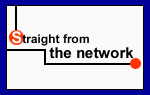 Join me and the many others to get more than a life. Get a
IBM Workpad C3 today Join me and the many others to get more than a life. Get a
IBM Workpad C3 today
You can log on to www.ibm.com
to know more about the IBM Workpad Series.
Rating :     
Review done by Andrew Tan
Done on 6 Dec 2000 |